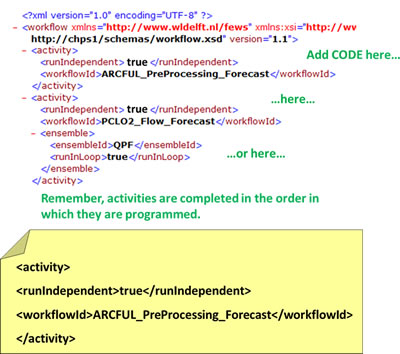{lessontitle}
5.5 Add a Module to a Workflow
Earlier in this lesson, you learned the process for creating a new module for an existing segment. In order for CHPS to process the added module, add the module instance to a workflow configuration file.
 |
Recall the actual workflow configuration files are contained in the WorkflowFiles directory. |
Therefore, when creating new module instances, you will typically need to complete the following steps.
| Steps | Actions |
|---|---|
| 1 | Create the module instance in the ModuleConfigFiles directory. |
| 2 | Register the module instance in /RegionConfigFiles/ModuleInstanceDescriptors.xml file. |
| 3 | Verify the module is listed in /SystemConfigFiles/ModuleDescriptors.xml. |
| 4 | Add the new module instance to a workflow file. |
| 5 | Add the model display for the forecast group to the /SystemConfigFiles/DisplayGroups.xml. |
Here is a sample workflow file (Hint: Click the image to enlarge/shrink):