3.10 Synch
Data is shared throughout the system in a process called synchronizing, or synching as it is more commonly called.
Synching prevents performing duplicate actions and matches data throughout CHPS. The synching task can be very resource-intensive, especially when there is a longer time between synchs.
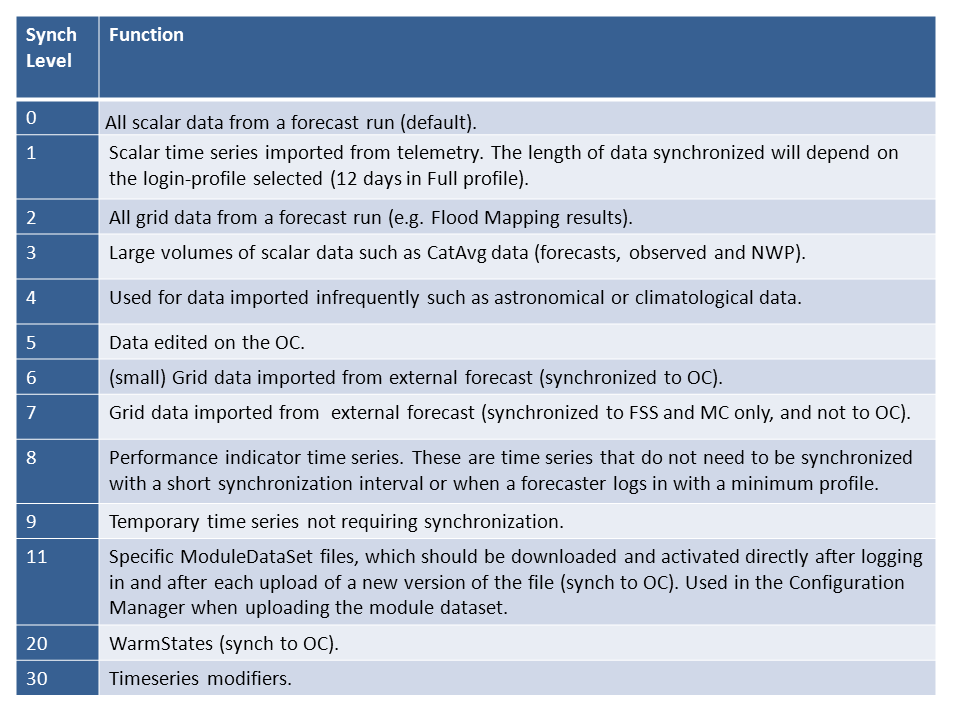 What are synch levels?
What are synch levels?
Synch levels are integers assigned to each task to denote the frequency they are synched. The synch levels are defined in the chart to the right. Hint: Click the image to enlarge/shrink.
How do synch levels work?
Synch levels categorize the data going in and out of FEWS. When a synchronization task runs, the types of data synchronized depends on the level given to each time series in the database. Therefore, a time series with a synch level of 4 will not synch as often as a time series with synch level 0. Synch level 4 is used for astronomical and climatological data where level 0 is used for all scalar data from a forecast run.
Where are synch levels defined?
Synch levels are established when time series are set up in the system. Synch levels are defined in some of the module configuration files and in as the synchProfiles.xml files. The synchProfiles.xml files are found at the following paths:
/awips/chps_share/oc/xxrfc_oc/
/awips/chps_local/fss/rfc_name/FSS##/FewsShell/rfc_name
The synchProfiles.xml files are created by Deltares and cannot be changed. If your RFC is synching unused data, it is possible to request a custom synchProfiles.xml file or request edits to the original file. Making unauthorized edits cannot only cause errors in the system; the changes may be lost with the installation of a new patch or build.

